Designing your own personal planning system
How (and why) to create a personal planning system that works for you.
Over the past year, I've tried to be more intentional about my approach to personal planning. Instead of bouncing between productivity systems, aimlessly browsing nice planners, and then inevitably falling back to Google Calendar, I've put time and thought into testing out approaches, zeroing in on a planning style that suits my lifestyle - and my brain. As well as giving me a better planning system, this process has been a useful journey of discovery. It has helped me figure out priorities, get a somewhat more realistic view of how I use my time and energy, as well as growing awareness of what energises me, what drains me, and what makes me procrastinate.
Personal planning can be anything from keeping track of appointments, to goal setting, to managing personal projects on a large scale (such as running a regular event).
This post focuses on how to develop your own customized system. It can work for almost anyone. It isn't about learning a particular system or tool, but about designing your own, to fit your individual needs.
Personal planning tools
The tools you choose will depend on your needs and preferences, and the system you want to follow. You may love having things written down physically (and there are a lot of beautiful planners and notebooks out there). Or perhaps you want a fully digital solution - of which there are many, from calendars to habit trackers to todo list apps.
It's tempting to head straight for Etsy, or your favourite project management software. But try to resist. Working out the system before choosing the tools will save time and money in the long run.
Personal planning and productivity
Personal planning approaches are often linked to productivity techniques. This makes sense:
- Like eat the frog? You probably need to block off a chunk of time early in the day, every day.
- In favour of time blocking? You'll want a planner that let's you schedule your day in detail.
- Setting and reaching goals your main priority? Consider goal planners: designed specifically to support working towards objectives, as well as the usual tracking appointments and todos.
It can be easy to get caught up trying out different productivity techniques. It doesn't hurt to read up and experiment, but try not to get stuck in an endless cycle of technique-hopping. Just keep your preferred techniques in mind when working on your system. Oh, and if a technique feels like it's adding complexity, effort, or stress? It's probably not for you.
My system
I've tried several productivity techniques, and more planning tools than I can count. Nothing ever quite did everything.
After yet another beautiful but unrealistic experience with a goal planner (Clever Fox Premium Weekly, if you're wondering), I decided I had to step back and really think through what I needed.
A quick checklist later, and . . . it was complicated.
- Appointments
- Habits
- Work
- Goals
- Personal projects
- Journaling
- Todos
- ...
Moreover, much of what I wanted to capture came from external sources that couldn't be easily synced: working for multiple clients means work tasks in multiple project management tools - and trying to automatically sync content out of those would be a privacy/security no-no. Work appointments tended to land in Google Calendar, but personal appointments ended up on whatever scrap of paper I had to hand. Some personal project tasks I captured in Trello, others in GitHub issues in the relevant repo, and others again in a notebook, or in OneNote, or a Google Doc . . . you get the picture.
So, I simplified. I got an A5 dotgrid exercise book - the cheapest I could find, so I wouldn't mind destroying it. And then I drew out what I thought I wanted for a day plan and a week plan.
I did this repeatedly, testing out which layouts felt good, what paper size was most comfortable, what level of detail I wanted to log.
At the same time, I refocused from what I was tracking, to why. Which things were actually helpful for me to log, and which merely added admin? Which approaches were just adding pressure?
A few things quickly emerged:
- Big goal planning added stress to my life and got me nowhere.
- Likewise habit tracking, at least for the time being.
- Rigid time blocking made me panic.
- Keeping track of appointments is essential - but almost nothing else is.
- However, ticking off todos is extremely satisfying, and having a weekly todo list gives some shape to my week.
- Juggling multiple appointment sources means there's no escaping Google Calendar, but I find real value in writing things down.
The system that emerged is as follows:
- Long term appointments and reminders live in Google Calendar. This is easy to edit, and also easy to check when making arrangements.
- At the start of the week, I write a weekly todo list on the left page in a nice notebook, split into must-dos (attending meetings, putting the bins out, and so on) and could-dos (less important chores, side projects, etc.). I am very strict with this: only things that I definitely must do, where there would be consequences for not doing them, get listed as must-dos. I also keep the could-dos as realistic as possible. I don't list every side project I could work on, just the optional tasks that I feel I might actually want to do in the coming week.
- I then sketch out each day on the right page in the same notebook, noting any fixed points and must-dos. "Fixed points" are things like meetings that I have to attend - things with a set time, commitments to other people. Must-dos are things off the todo list that have to happen that day.
- I have a five-year journal, with limited space for each day. This encourages journaling, but prevents it being onerous. I've surprised myself by how easy and enjoyable I've found this part of it.
- Then there's an additional notebook for longer journaling, as and when I feel the urge to do it.
Note
One effect of really thinking about the system is that you start to spot suitable tools more easily. Although I'm currently using notebooks for my weekly appointments and todos, I may switch to a Leuchtturm weekly planner & notebook, when a thinner 12-month one comes available at the end of the year. I wouldn't have considered this planner layout before doing this process. So, if you love buying stationery, creating your system may help reduce your spending, but I promise you'll still find ways to shop!
There are some things this system doesn't cover, which I still want to work on:
- Personal project planning: still working on this.
- Note taking: this is still a little messy, split between a physical notebook, Google Docs, and Obsidian.
- Some sort of personal and professional CRM (customer relationship management).
And there are a lot of things this system deliberately lets go of:
- Syncing work tasks: I've accepted the nature of the job means these live wherever they live. I figure out how much time I'm spending on a client during the week, and when I sit down to work for them, I go find the work in the client's project management tool. I have mixed feelings about this: it would be really nice to bring things together, but I can't see a way to do it that doesn't add a lot of admin and duplication.
- Goal setting: I've not given up planning, daydreaming, or mulling next steps. But trying to set goals - "read X books", "write X amount" - was just a way to stress myself out and turn fun things into work.
- Habit tracking: this might make a return, but for now, I don't need the pressure to be perfect that tends to come with a habit tracker.
There have been huge benefits to this system for me:
- I can still keep track of the essentials.
- I've developed a light journaling practice.
- My weeks and days have some shape, but without rigidity or adding pressure.
- Letting go of goal setting or aiming for the perfect day has been a huge relief.
Designing your own system
I've gone into my system in some detail above, but it's likely a lot of you are looking at it with horror - stuff in too many places, not controlled or detailed enough, maybe you've got huge value out of habit tracking or goal setting. So here's a process to work through to design your own system.
- Start with a list: everything you need to include in your personal planning system, where it comes from, and where it currently lives. For example, you might note 'appointments -> come from everywhere! -> currently logged in weekly planner'.
- Consider the other things you want from this system: a journal? A record to look back to? A clearer idea of what you're doing each day? What does this system need to give you?
- Get a cheap notebook and start testing layouts and contents. Go with your instincts to start with, but be radical about cutting things. When you're looking at your habit tracker, how does it make you feel? When you write your todo list, how much of it actually matters? At the same time, be open to adding things. Perhaps you find it easier to do things you've written down, so creating space to record, say, meditation, makes you more likely to do it.
- Once you have a feel for what you actually need to track each month/week/day, think about tooling. Do you prefer digital or paper, or a mix? If you need to share your schedule, digital may make this easier. If you're using it more as a journal, paper might be helpful. There is a bewildering selection of tools out there: defining your needs first should make this step a lot easier.
- Pay attention to how your emerging system and tooling makes you feel, as well as its functionality. Ideally, there should be some joy in it.
- Don't overspend, but don't be afraid to invest in this: it's easy to get sucked into marketing, whether paper planners or various apps, and it's sensible to be wary. But once you've found something that works for you, if it's really helping your productivity, or making life easier, it's worth spending on.
Be prepared to revisit this process as time goes on. A system that works great when you're a student might not fit the demands of work or family life. You may want to tweak the system to accommodate a particular project, or overhaul it completely when making a major life change.
And finally: let go of perfect. No perfect control, or perfect habit streaks, or acing all your goals. Meet your fixed points and must-dos. Pick what seems important in the moment from your could-dos.
Postscript: some photos
A friend advised me that photos of stationery are always welcome (sometimes it's really obvious I mostly write about code . . .) So here are some pics of what I'm currently using. I've included links to where I bought them - no affiliate links, no tracking.
Colourful notebooks from The Chelsea Paper Co, on Etsy:
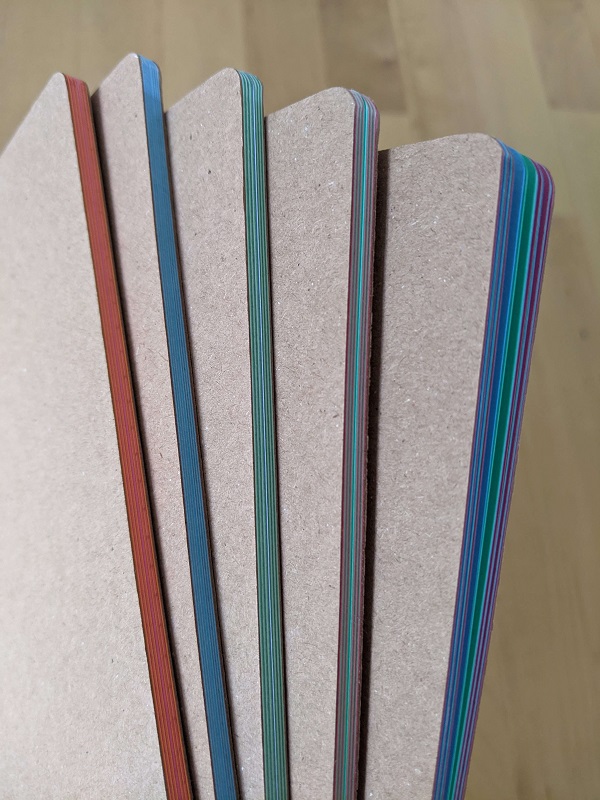
Leuchtturm "Some Lines a Day" five year diary, bought from CultPens, along with a Uni Kuru Toga pencil from the same shop:
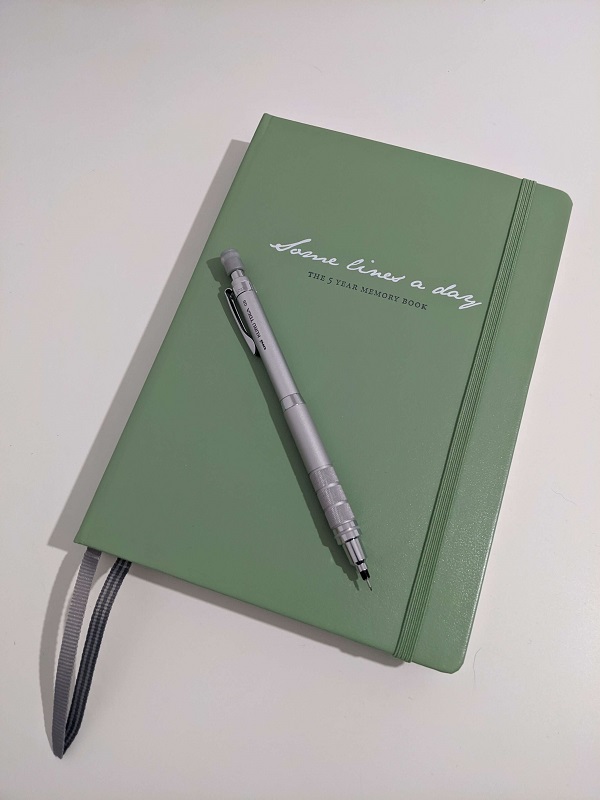
A detachable cover, and the type of notebook I put inside it. I use this for my longer journaling. I've had the cover ages (from Paperchase, no longer available). The notebook itself is a Kraft A5 lined exercise book:
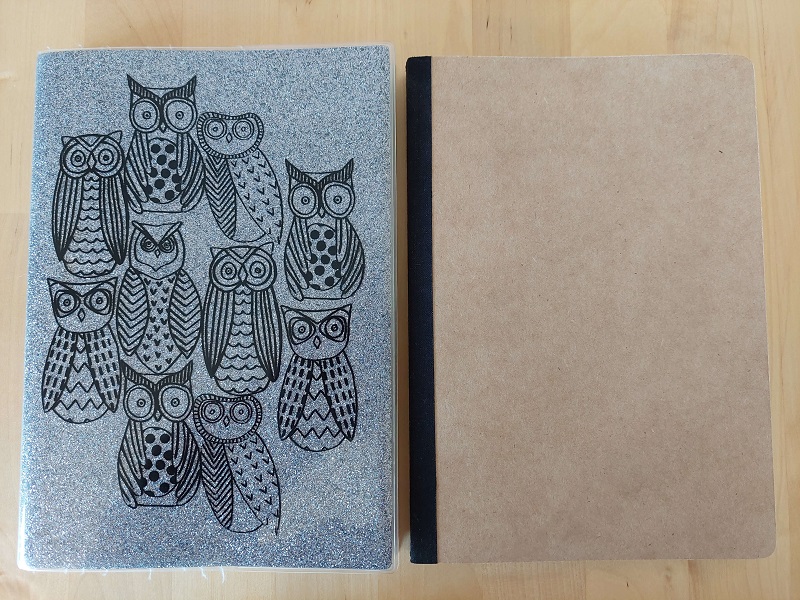
My Kurtzgesagt gratitude journal. This is new, and doesn't really belong to the core system - it's a temporary experiment. As a side note, I highly recommend checking out the Kutzgesagt YouTube channel:
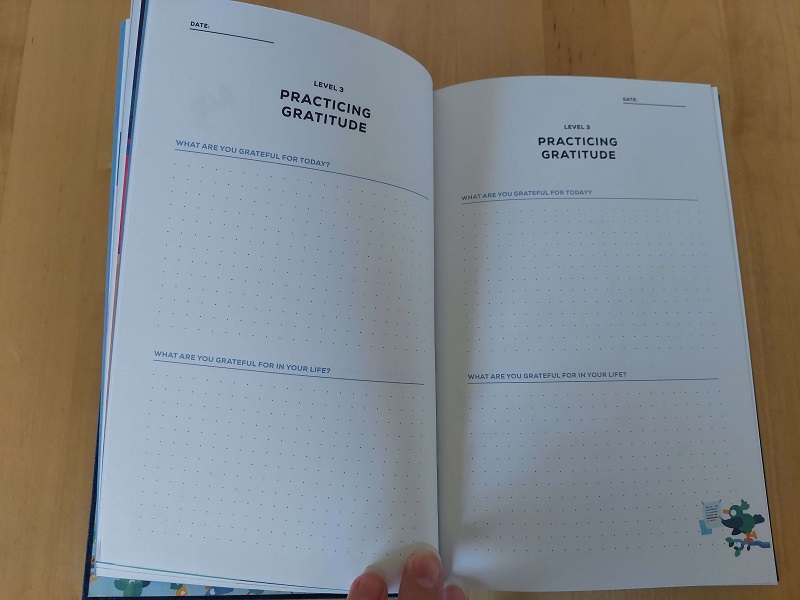
And finally, my cork traveler's notebook cover by DeCasca on Etsy. Also known as a "fauxdori" - as in, a Midori-style cover but not by Midori:
